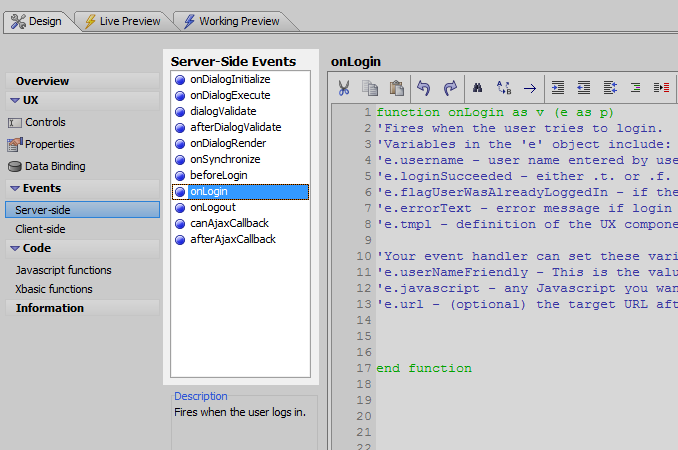Server-Side Events
Description
Server-side events are used to integrate workflows and add custom Xbasic to do additional processing on the server for the UX component.
- Name
- Description
- afterAjaxCallback
Fires after the Ajax callback is made
- afterDialogValidate
Fires after the UX Component is successfully validated. Does not fire if the dialogValidate event returns an error.
- beforeLogin
This event fires before any attempt is made to authenticate the user. A possible use for this event is to log out any user who might be logged in (use the A5WS_LogoutUser() function).
- canAjaxCallback
Fires before every Ajax callback made to the server.
- dialogValidate
Validates data in the UX Component that was submitted.
- onDialogExecute
Fires every time the UX Component is run. This includes the first time it is run and whenever an Ajax callback is made.
- onDialogInitialize
Fires the first time the UX Component is run.
- onDialogRender
Fires after the HTML/ Javascript for the initial render of the UX Component has been computed. Allows you to use Xbasic to modify the HTML or Javascript.
- onLogin
Fires after the user has been authenticated.
- onLogout
Fires when the user tries to logout.
- onSynchronize
Fires when the UX component is being synchronized. Fires after the client-side 'onSynchronizeDialog' event has fired.
- Server Side Event Handlers - Data Submitted - JSON
When the UX makes any type of Ajax callback, the data that are submitted (including data in Repeating Sections) are now available in a convenient new property called
- Server-side Action Scripting
Server-side action scripting makes it easy to add functionality to server-side events. For example, these actions can save data that was submitted from the client to the server, or populate client-side controls with data from a server, whenever the specified server-side event fires.